How to Build Feedback Loops for Remote Teams

Want to boost your remote team's productivity and collaboration? Start with feedback loops.
Feedback loops help remote teams avoid miscommunication, stay aligned, and improve performance. Here's how to create effective feedback systems:
Set Up Communication Channels
- Use instant messaging, video calls, and document-sharing tools.
- Establish clear feedback guidelines (timing, format, and response times).
Develop Feedback Systems
- Schedule regular one-on-one meetings and team reviews.
- Use anonymous feedback tools for honest input.
Choose the Right Software
- Use project management tools with feedback features.
- Track performance with goal-setting and collaboration platforms.
Build a Feedback-First Team
- Teach feedback skills using simple methods like Situation-Behavior-Impact (SBI).
- Recognize and reward feedback efforts to encourage participation.
Key Takeaway: Feedback loops ensure remote teams stay connected, improve communication, and work toward shared goals.
Scaling Employee Engagement with Effective Feedback ...
Step 1: Set Up Communication Channels
Establishing clear communication channels is the foundation for effective collaboration. This step ensures feedback flows smoothly and consistently across your team.
Choose the Right Tools
Pick tools that support both real-time and delayed communication. Here are a few essentials:
- Instant messaging for quick updates and questions
- Video conferencing for more personal, face-to-face discussions
- Document-sharing platforms to track and organize feedback
Make sure the tools fit into your team’s workflow and are easy to use across different time zones.
Set Feedback Guidelines
Lay down clear rules to keep feedback structured and actionable:
- Timing: Schedule regular feedback sessions that work for everyone.
- Format: Use templates to standardize how feedback is shared.
- Response Times: Define when feedback should be acknowledged and acted upon.
- Documentation: Clearly outline how and where feedback will be recorded.
These guidelines help ensure every piece of feedback is useful and manageable.
Foster Trust for Open Dialogue
Creating a space where team members feel safe to share their thoughts is crucial. Here’s how you can encourage trust:
- Lead by example: Managers should actively seek and accept feedback, showing they value the process.
- Recognize contributions: Call out team members who provide meaningful feedback.
- Provide safe spaces: Offer both public and private channels for sharing thoughts.
Be mindful of cultural differences - some may prefer written feedback, while others lean toward verbal communication. Building trust takes time, especially in remote teams. Start small with minor feedback exchanges and gradually move to deeper discussions as comfort grows. This steady approach helps build a feedback culture that lasts.
Step 2: Create Feedback Systems
Developing structured feedback systems is essential for consistent performance reviews and team development. These systems help ensure everyone stays on track and continues to grow.
Run One-on-One Meetings
Personal feedback sessions are a great way to address individual concerns and encourage growth. To make the most of these meetings:
- Schedule 30–45 minute sessions every two weeks.
- Share an agenda at least 24 hours in advance.
- Document discussions and keep track of progress.
- Focus on both growth opportunities and performance reviews.
- Review ongoing projects and address any roadblocks.
- Set clear career development goals.
- Define actionable next steps.
These one-on-one meetings create a strong foundation for broader team feedback systems.
Lead Team Review Sessions
Team reviews are key to staying aligned and gathering group insights. To keep these meetings effective:
- Define clear objectives for each session.
- Rotate facilitators to encourage shared leadership.
- Use visuals to present metrics and project updates.
- Develop action plans with assigned responsibilities.
Hold these reviews once a month to keep the team engaged without overloading them. Limit each session to 60 minutes for maximum efficiency.
Use Anonymous Feedback Tools
Anonymous feedback channels provide a safe space for team members to share their thoughts honestly. To implement these tools effectively:
- Select secure platforms that protect privacy.
- Set clear guidelines for the type of feedback you’re seeking.
- Take action based on the feedback to show it’s valued.
- Share aggregated results to maintain transparency.
For more sensitive topics, consider using pulse surveys with targeted questions about team culture, management, or workflows. Review this feedback monthly to identify trends and make meaningful improvements.
Step 3: Pick the Right Software
Select software that simplifies communication and organizes feedback effectively. This builds on earlier steps, helping to improve both communication and performance tracking.
Project Management Tools with Feedback Features
Look for tools that offer:
- Comments and @mentions for task-specific feedback
- Status updates for tracking progress
- Custom fields to categorize feedback
- Integration with other communication platforms
Set clear guidelines for tagging tasks (e.g., "needs review" or "ready for feedback") to make the review process smoother.
Performance Tracking Software
Choose tools that include:
- Goal tracking with measurable targets
- 360-degree feedback options
- Dashboards for performance metrics
- Templates for regular check-ins
Stick to a consistent schedule: weekly updates, monthly reviews, and quarterly goal assessments. This keeps remote teams aligned and accountable.
Team Collaboration Platforms
Collaboration tools should include features like digital whiteboards, screen sharing with annotations, version history, and options for asynchronous communication. Establish clear expectations, such as a 24-hour response time and structured feedback formats.
Feedback protocols to follow:
- Response time: Aim for a 24-hour maximum.
- Feedback structure: Include what worked, areas for improvement, and next steps.
- Tool-specific tips: Use templates for common scenarios.
Pick tools that work for both real-time and asynchronous feedback to handle different time zones. Plan quarterly reviews to assess tool effectiveness and gather team feedback for improvements.
Step 4: Build a Feedback-First Team
Once you've established effective feedback systems, the next step is creating a team culture that prioritizes ongoing improvement.
Focus on building habits and skills that make feedback a natural part of your team's daily work.
Teach Effective Feedback Skills
Offer training to help your team give and receive feedback effectively. Use clear, actionable methods like:
- Situation-Behavior-Impact (SBI): Explain the situation, describe the behavior, and outline its impact on work or team dynamics.
- Two-way conversation: Encourage team members to ask questions and clarify feedback.
- Clear action steps: Wrap up feedback sessions with specific next steps.
Run monthly role-play sessions to help your team practice and improve their communication skills.
Recognize and Reward Feedback Efforts
Encourage meaningful feedback by rewarding team members who contribute to improvement.
Recognition Examples
| Activity | Reward |
|---|---|
| Best Monthly Feedback | Featured in the team newsletter |
| Implementing Improvements | Extra learning budget |
| Peer Recognition | Shout-out on a virtual kudos board |
| Participating in Feedback | Consideration in performance reviews |
Incorporate feedback-related contributions into quarterly reviews to highlight their importance.
Lead by Example as a Manager
- Schedule regular check-ins: Hold bi-weekly one-on-one meetings to discuss performance and development.
- Be transparent: Share your own areas for improvement and any progress you've made.
- Add feedback to team meetings: Dedicate time to address challenges, track progress, and share updates.
To create more opportunities for feedback, try these approaches:
- Start meetings with a quick round of appreciation.
- Discuss one specific challenge and invite input from the team.
- Update the team on any progress made from past feedback discussions.
Conclusion: Making Feedback Work Long-Term
Creating effective feedback loops takes consistent effort, the right tools, and a team mindset that prioritizes feedback. When done well, these systems encourage ongoing improvement and help teams stay connected, no matter where they are.
Quick Guide to Feedback Systems
Strong feedback systems are built on four key elements:
- Communication Infrastructure
- Structured Feedback Process
- Supporting Technology
- Cultural Foundation
Hey Foster's Remote Team Solutions
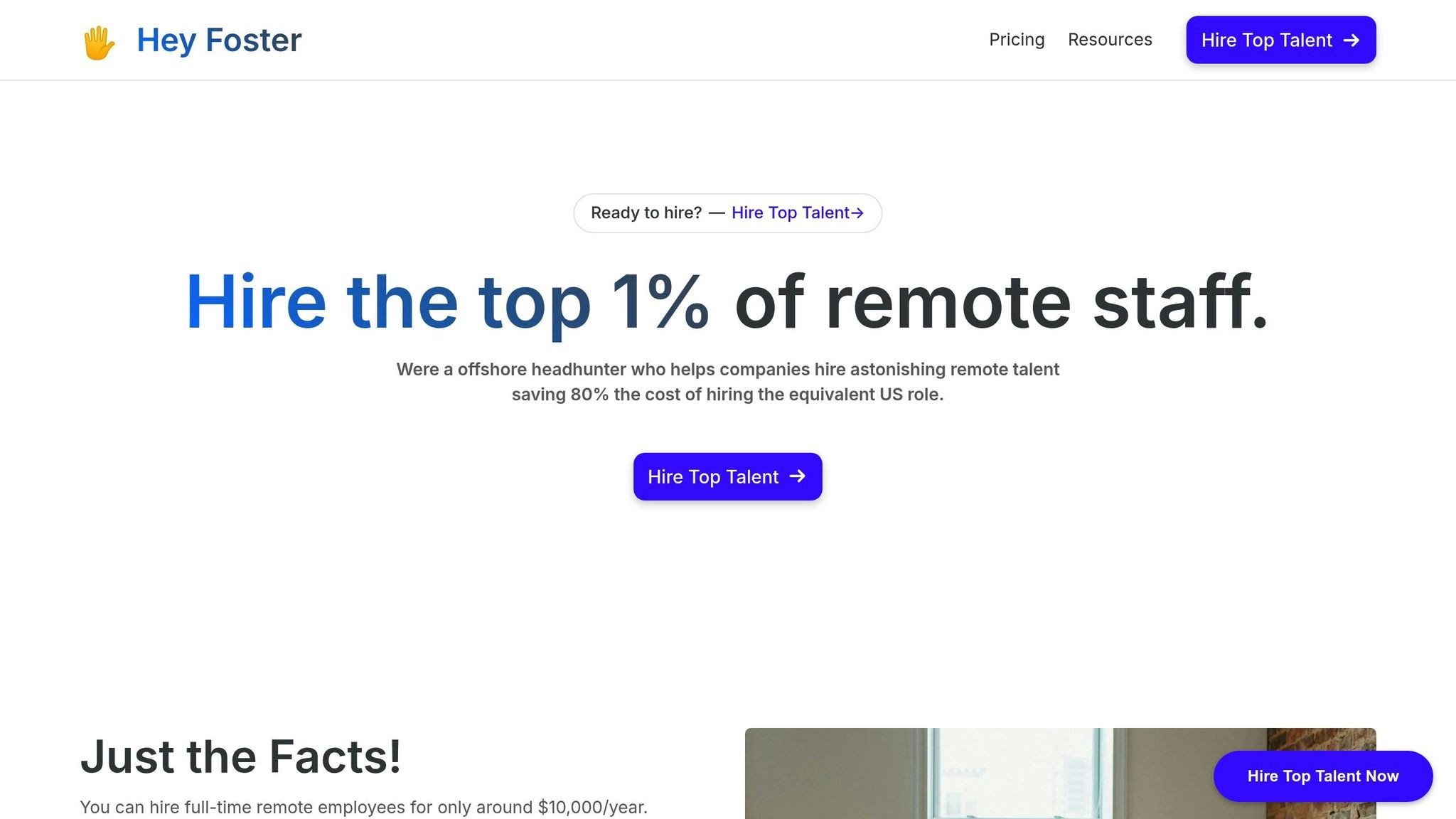
Want to implement these components effectively? Hey Foster can help. As discussed earlier, having skilled remote talent is a game-changer for feedback systems. Hey Foster specializes in connecting businesses with remote professionals who excel in collaborative environments. Their thorough vetting process ensures candidates have:
- Excellent English communication skills
- Hands-on experience with remote feedback tools
- Awareness of cultural nuances for cross-border teamwork
- A proven history of thriving in remote team settings
Plus, their 6-month Right Match Promise ensures your team is set up for success. Remember, feedback systems should grow with your team - review and refine them regularly.